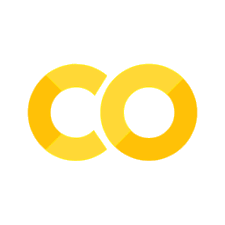Transformation to DataFrames#
Split-apply-combine
using DataFrames
Grouping a data frame#
groupby
x = DataFrame(id=[1, 2, 3, 4, 1, 2, 3, 4], id2=[1, 2, 1, 2, 1, 2, 1, 2], v=rand(8))
| Row | id | id2 | v |
|---|---|---|---|
| Int64 | Int64 | Float64 | |
| 1 | 1 | 1 | 0.274951 |
| 2 | 2 | 2 | 0.00502915 |
| 3 | 3 | 1 | 0.27654 |
| 4 | 4 | 2 | 0.497871 |
| 5 | 1 | 1 | 0.913103 |
| 6 | 2 | 2 | 0.994002 |
| 7 | 3 | 1 | 0.124519 |
| 8 | 4 | 2 | 0.123377 |
groupby(x, :id)
GroupedDataFrame with 4 groups based on key: id
| Row | id | id2 | v |
|---|---|---|---|
| Int64 | Int64 | Float64 | |
| 1 | 1 | 1 | 0.274951 |
| 2 | 1 | 1 | 0.913103 |
⋮
| Row | id | id2 | v |
|---|---|---|---|
| Int64 | Int64 | Float64 | |
| 1 | 4 | 2 | 0.497871 |
| 2 | 4 | 2 | 0.123377 |
groupby(x, [])
GroupedDataFrame with 1 group based on key:
| Row | id | id2 | v |
|---|---|---|---|
| Int64 | Int64 | Float64 | |
| 1 | 1 | 1 | 0.274951 |
| 2 | 2 | 2 | 0.00502915 |
| 3 | 3 | 1 | 0.27654 |
| 4 | 4 | 2 | 0.497871 |
| 5 | 1 | 1 | 0.913103 |
| 6 | 2 | 2 | 0.994002 |
| 7 | 3 | 1 | 0.124519 |
| 8 | 4 | 2 | 0.123377 |
gx2 = groupby(x, [:id, :id2])
GroupedDataFrame with 4 groups based on keys: id, id2
| Row | id | id2 | v |
|---|---|---|---|
| Int64 | Int64 | Float64 | |
| 1 | 1 | 1 | 0.274951 |
| 2 | 1 | 1 | 0.913103 |
⋮
| Row | id | id2 | v |
|---|---|---|---|
| Int64 | Int64 | Float64 | |
| 1 | 4 | 2 | 0.497871 |
| 2 | 4 | 2 | 0.123377 |
get the parent DataFrame
parent(gx2)
| Row | id | id2 | v |
|---|---|---|---|
| Int64 | Int64 | Float64 | |
| 1 | 1 | 1 | 0.274951 |
| 2 | 2 | 2 | 0.00502915 |
| 3 | 3 | 1 | 0.27654 |
| 4 | 4 | 2 | 0.497871 |
| 5 | 1 | 1 | 0.913103 |
| 6 | 2 | 2 | 0.994002 |
| 7 | 3 | 1 | 0.124519 |
| 8 | 4 | 2 | 0.123377 |
back to the DataFrame, but in a different order of rows than the original
vcat(gx2...)
| Row | id | id2 | v |
|---|---|---|---|
| Int64 | Int64 | Float64 | |
| 1 | 1 | 1 | 0.274951 |
| 2 | 1 | 1 | 0.913103 |
| 3 | 2 | 2 | 0.00502915 |
| 4 | 2 | 2 | 0.994002 |
| 5 | 3 | 1 | 0.27654 |
| 6 | 3 | 1 | 0.124519 |
| 7 | 4 | 2 | 0.497871 |
| 8 | 4 | 2 | 0.123377 |
the same as above
DataFrame(gx2)
| Row | id | id2 | v |
|---|---|---|---|
| Int64 | Int64 | Float64 | |
| 1 | 1 | 1 | 0.274951 |
| 2 | 1 | 1 | 0.913103 |
| 3 | 2 | 2 | 0.00502915 |
| 4 | 2 | 2 | 0.994002 |
| 5 | 3 | 1 | 0.27654 |
| 6 | 3 | 1 | 0.124519 |
| 7 | 4 | 2 | 0.497871 |
| 8 | 4 | 2 | 0.123377 |
drop grouping columns when creating a data frame
DataFrame(gx2, keepkeys=false)
| Row | v |
|---|---|
| Float64 | |
| 1 | 0.274951 |
| 2 | 0.913103 |
| 3 | 0.00502915 |
| 4 | 0.994002 |
| 5 | 0.27654 |
| 6 | 0.124519 |
| 7 | 0.497871 |
| 8 | 0.123377 |
vector of names of grouping variables
groupcols(gx2)
2-element Vector{Symbol}:
:id
:id2
and non-grouping variables
valuecols(gx2)
1-element Vector{Symbol}:
:v
group indices in parent(gx2)
groupindices(gx2)
8-element Vector{Union{Missing, Int64}}:
1
2
3
4
1
2
3
4
kgx2 = keys(gx2)
4-element DataFrames.GroupKeys{DataFrames.GroupedDataFrame{DataFrames.DataFrame}}:
GroupKey: (id = 1, id2 = 1)
GroupKey: (id = 2, id2 = 2)
GroupKey: (id = 3, id2 = 1)
GroupKey: (id = 4, id2 = 2)
You can index into a GroupedDataFrame like to a vector or to a dictionary. The second form accepts GroupKey, NamedTuple or a Tuple.
gx2
GroupedDataFrame with 4 groups based on keys: id, id2
| Row | id | id2 | v |
|---|---|---|---|
| Int64 | Int64 | Float64 | |
| 1 | 1 | 1 | 0.274951 |
| 2 | 1 | 1 | 0.913103 |
⋮
| Row | id | id2 | v |
|---|---|---|---|
| Int64 | Int64 | Float64 | |
| 1 | 4 | 2 | 0.497871 |
| 2 | 4 | 2 | 0.123377 |
k = keys(gx2)[1]
GroupKey: (id = 1, id2 = 1)
ntk = NamedTuple(k)
(id = 1, id2 = 1)
tk = Tuple(k)
(1, 1)
the operations below produce the same result and are proformant
gx2[1], gx2[k], gx2[ntk], gx2[tk]
(2×3 SubDataFrame
Row │ id id2 v
│ Int64 Int64 Float64
─────┼────────────────────────
1 │ 1 1 0.274951
2 │ 1 1 0.913103, 2×3 SubDataFrame
Row │ id id2 v
│ Int64 Int64 Float64
─────┼────────────────────────
1 │ 1 1 0.274951
2 │ 1 1 0.913103, 2×3 SubDataFrame
Row │ id id2 v
│ Int64 Int64 Float64
─────┼────────────────────────
1 │ 1 1 0.274951
2 │ 1 1 0.913103, 2×3 SubDataFrame
Row │ id id2 v
│ Int64 Int64 Float64
─────┼────────────────────────
1 │ 1 1 0.274951
2 │ 1 1 0.913103)
handling missing values
x = DataFrame(id=[missing, 5, 1, 3, missing], x=1:5)
| Row | id | x |
|---|---|---|
| Int64? | Int64 | |
| 1 | missing | 1 |
| 2 | 5 | 2 |
| 3 | 1 | 3 |
| 4 | 3 | 4 |
| 5 | missing | 5 |
by default groups include missing values and their order is not guaranteed
groupby(x, :id)
GroupedDataFrame with 4 groups based on key: id
| Row | id | x |
|---|---|---|
| Int64? | Int64 | |
| 1 | 1 | 3 |
⋮
| Row | id | x |
|---|---|---|
| Int64? | Int64 | |
| 1 | missing | 1 |
| 2 | missing | 5 |
but we can change it; now they are sorted
groupby(x, :id, sort=true, skipmissing=true)
GroupedDataFrame with 3 groups based on key: id
| Row | id | x |
|---|---|---|
| Int64? | Int64 | |
| 1 | 1 | 3 |
⋮
| Row | id | x |
|---|---|---|
| Int64? | Int64 | |
| 1 | 5 | 2 |
and now they are in the order they appear in the source data frame
groupby(x, :id, sort=false)
GroupedDataFrame with 4 groups based on key: id
| Row | id | x |
|---|---|---|
| Int64? | Int64 | |
| 1 | missing | 1 |
| 2 | missing | 5 |
⋮
| Row | id | x |
|---|---|---|
| Int64? | Int64 | |
| 1 | 3 | 4 |
Performing transformations#
by group using combine, select, select!, transform, and transform!
using Statistics
using Chain
x = DataFrame(id=rand('a':'d', 100), v=rand(100))
| Row | id | v |
|---|---|---|
| Char | Float64 | |
| 1 | c | 0.86718 |
| 2 | d | 0.00553355 |
| 3 | a | 0.792594 |
| 4 | d | 0.145016 |
| 5 | a | 0.723366 |
| 6 | c | 0.373478 |
| 7 | a | 0.156386 |
| 8 | a | 0.774747 |
| 9 | b | 0.319325 |
| 10 | b | 0.577269 |
| 11 | a | 0.179759 |
| 12 | b | 0.399449 |
| 13 | c | 0.0531153 |
| ⋮ | ⋮ | ⋮ |
| 89 | d | 0.314694 |
| 90 | b | 0.694085 |
| 91 | a | 0.148528 |
| 92 | d | 0.90592 |
| 93 | d | 0.364386 |
| 94 | d | 0.307045 |
| 95 | c | 0.803253 |
| 96 | b | 0.941827 |
| 97 | d | 0.4352 |
| 98 | c | 0.874392 |
| 99 | c | 0.0448102 |
| 100 | b | 0.814797 |
apply a function to each group of a data frame combine keeps as many rows as are returned from the function
@chain x begin
groupby(:id)
combine(:v => mean)
end
| Row | id | v_mean |
|---|---|---|
| Char | Float64 | |
| 1 | c | 0.541363 |
| 2 | d | 0.449724 |
| 3 | a | 0.520584 |
| 4 | b | 0.552102 |
x.id2 = axes(x, 1)
Base.OneTo(100)
Select and transform keep as many rows as are in the source data frame and in correct order. Additionally, transform keeps all columns from the source.
@chain x begin
groupby(:id)
transform(:v => mean)
end
| Row | id | v | id2 | v_mean |
|---|---|---|---|---|
| Char | Float64 | Int64 | Float64 | |
| 1 | c | 0.86718 | 1 | 0.541363 |
| 2 | d | 0.00553355 | 2 | 0.449724 |
| 3 | a | 0.792594 | 3 | 0.520584 |
| 4 | d | 0.145016 | 4 | 0.449724 |
| 5 | a | 0.723366 | 5 | 0.520584 |
| 6 | c | 0.373478 | 6 | 0.541363 |
| 7 | a | 0.156386 | 7 | 0.520584 |
| 8 | a | 0.774747 | 8 | 0.520584 |
| 9 | b | 0.319325 | 9 | 0.552102 |
| 10 | b | 0.577269 | 10 | 0.552102 |
| 11 | a | 0.179759 | 11 | 0.520584 |
| 12 | b | 0.399449 | 12 | 0.552102 |
| 13 | c | 0.0531153 | 13 | 0.541363 |
| ⋮ | ⋮ | ⋮ | ⋮ | ⋮ |
| 89 | d | 0.314694 | 89 | 0.449724 |
| 90 | b | 0.694085 | 90 | 0.552102 |
| 91 | a | 0.148528 | 91 | 0.520584 |
| 92 | d | 0.90592 | 92 | 0.449724 |
| 93 | d | 0.364386 | 93 | 0.449724 |
| 94 | d | 0.307045 | 94 | 0.449724 |
| 95 | c | 0.803253 | 95 | 0.541363 |
| 96 | b | 0.941827 | 96 | 0.552102 |
| 97 | d | 0.4352 | 97 | 0.449724 |
| 98 | c | 0.874392 | 98 | 0.541363 |
| 99 | c | 0.0448102 | 99 | 0.541363 |
| 100 | b | 0.814797 | 100 | 0.552102 |
note that combine reorders rows by group of GroupedDataFrame
@chain x begin
groupby(:id)
combine(:id2, :v => mean)
end
| Row | id | id2 | v_mean |
|---|---|---|---|
| Char | Int64 | Float64 | |
| 1 | c | 1 | 0.541363 |
| 2 | c | 6 | 0.541363 |
| 3 | c | 13 | 0.541363 |
| 4 | c | 21 | 0.541363 |
| 5 | c | 22 | 0.541363 |
| 6 | c | 25 | 0.541363 |
| 7 | c | 31 | 0.541363 |
| 8 | c | 33 | 0.541363 |
| 9 | c | 36 | 0.541363 |
| 10 | c | 50 | 0.541363 |
| 11 | c | 51 | 0.541363 |
| 12 | c | 54 | 0.541363 |
| 13 | c | 55 | 0.541363 |
| ⋮ | ⋮ | ⋮ | ⋮ |
| 89 | b | 68 | 0.552102 |
| 90 | b | 69 | 0.552102 |
| 91 | b | 70 | 0.552102 |
| 92 | b | 72 | 0.552102 |
| 93 | b | 76 | 0.552102 |
| 94 | b | 77 | 0.552102 |
| 95 | b | 80 | 0.552102 |
| 96 | b | 85 | 0.552102 |
| 97 | b | 87 | 0.552102 |
| 98 | b | 90 | 0.552102 |
| 99 | b | 96 | 0.552102 |
| 100 | b | 100 | 0.552102 |
we give a custom name for the result column
@chain x begin
groupby(:id)
combine(:v => mean => :res)
end
| Row | id | res |
|---|---|---|
| Char | Float64 | |
| 1 | c | 0.541363 |
| 2 | d | 0.449724 |
| 3 | a | 0.520584 |
| 4 | b | 0.552102 |
you can have multiple operations
@chain x begin
groupby(:id)
combine(:v => mean => :res1, :v => sum => :res2, nrow => :n)
end
| Row | id | res1 | res2 | n |
|---|---|---|---|---|
| Char | Float64 | Float64 | Int64 | |
| 1 | c | 0.541363 | 13.5341 | 25 |
| 2 | d | 0.449724 | 10.7934 | 24 |
| 3 | a | 0.520584 | 13.5352 | 26 |
| 4 | b | 0.552102 | 13.8026 | 25 |
Additional notes:
select!andtransform!perform operations in-placeThe general syntax for transformation is
source_columns => function => target_columnif you pass multiple columns to a function they are treated as positional arguments
ByRowandAsTablework exactly like discussed for operations on data frames in 05_columns.ipynbyou can automatically groupby again the result of
combine,selectetc. by passingungroup=falsekeyword argument to themsimilarly
keepkeyskeyword argument allows you to drop grouping columns from the resulting data frame
It is also allowed to pass a function to all these functions (also - as a special case, as a first argument). In this case the return value can be a table. In particular it allows for an easy dropping of groups if you return an empty table from the function.
If you pass a function you can use a do block syntax. In case of passing a function it gets a SubDataFrame as its argument.
Here is an example:
combine(groupby(x, :id)) do sdf
n = nrow(sdf)
n < 25 ? DataFrame() : DataFrame(n=n) ## drop groups with low number of rows
end
| Row | id | n |
|---|---|---|
| Char | Int64 | |
| 1 | c | 25 |
| 2 | a | 26 |
| 3 | b | 25 |
You can also produce multiple columns in a single operation:
df = DataFrame(id=[1, 1, 2, 2], val=[1, 2, 3, 4])
| Row | id | val |
|---|---|---|
| Int64 | Int64 | |
| 1 | 1 | 1 |
| 2 | 1 | 2 |
| 3 | 2 | 3 |
| 4 | 2 | 4 |
@chain df begin
groupby(:id)
combine(:val => (x -> [x]) => AsTable)
end
| Row | id | x1 | x2 |
|---|---|---|---|
| Int64 | Int64 | Int64 | |
| 1 | 1 | 1 | 2 |
| 2 | 2 | 3 | 4 |
@chain df begin
groupby(:id)
combine(:val => (x -> [x]) => [:c1, :c2])
end
| Row | id | c1 | c2 |
|---|---|---|---|
| Int64 | Int64 | Int64 | |
| 1 | 1 | 1 | 2 |
| 2 | 2 | 3 | 4 |
It is easy to unnest the column into multiple columns,
df = DataFrame(a=[(p=1, q=2), (p=3, q=4)])
select(df, :a => AsTable)
| Row | p | q |
|---|---|---|
| Int64 | Int64 | |
| 1 | 1 | 2 |
| 2 | 3 | 4 |
automatic column names generated
df = DataFrame(a=[[1, 2], [3, 4]])
select(df, :a => AsTable)
| Row | x1 | x2 |
|---|---|---|
| Int64 | Int64 | |
| 1 | 1 | 2 |
| 2 | 3 | 4 |
custom column names generated
select(df, :a => [:C1, :C2])
| Row | C1 | C2 |
|---|---|---|
| Int64 | Int64 | |
| 1 | 1 | 2 |
| 2 | 3 | 4 |
Finally, observe that one can conveniently apply multiple transformations using broadcasting:
df = DataFrame(id=repeat(1:10, 10), x1=1:100, x2=101:200)
| Row | id | x1 | x2 |
|---|---|---|---|
| Int64 | Int64 | Int64 | |
| 1 | 1 | 1 | 101 |
| 2 | 2 | 2 | 102 |
| 3 | 3 | 3 | 103 |
| 4 | 4 | 4 | 104 |
| 5 | 5 | 5 | 105 |
| 6 | 6 | 6 | 106 |
| 7 | 7 | 7 | 107 |
| 8 | 8 | 8 | 108 |
| 9 | 9 | 9 | 109 |
| 10 | 10 | 10 | 110 |
| 11 | 1 | 11 | 111 |
| 12 | 2 | 12 | 112 |
| 13 | 3 | 13 | 113 |
| ⋮ | ⋮ | ⋮ | ⋮ |
| 89 | 9 | 89 | 189 |
| 90 | 10 | 90 | 190 |
| 91 | 1 | 91 | 191 |
| 92 | 2 | 92 | 192 |
| 93 | 3 | 93 | 193 |
| 94 | 4 | 94 | 194 |
| 95 | 5 | 95 | 195 |
| 96 | 6 | 96 | 196 |
| 97 | 7 | 97 | 197 |
| 98 | 8 | 98 | 198 |
| 99 | 9 | 99 | 199 |
| 100 | 10 | 100 | 200 |
@chain df begin
groupby(:id)
combine([:x1, :x2] .=> minimum)
end
| Row | id | x1_minimum | x2_minimum |
|---|---|---|---|
| Int64 | Int64 | Int64 | |
| 1 | 1 | 1 | 101 |
| 2 | 2 | 2 | 102 |
| 3 | 3 | 3 | 103 |
| 4 | 4 | 4 | 104 |
| 5 | 5 | 5 | 105 |
| 6 | 6 | 6 | 106 |
| 7 | 7 | 7 | 107 |
| 8 | 8 | 8 | 108 |
| 9 | 9 | 9 | 109 |
| 10 | 10 | 10 | 110 |
@chain df begin
groupby(:id)
combine([:x1, :x2] .=> [minimum maximum])
end
| Row | id | x1_minimum | x2_minimum | x1_maximum | x2_maximum |
|---|---|---|---|---|---|
| Int64 | Int64 | Int64 | Int64 | Int64 | |
| 1 | 1 | 1 | 101 | 91 | 191 |
| 2 | 2 | 2 | 102 | 92 | 192 |
| 3 | 3 | 3 | 103 | 93 | 193 |
| 4 | 4 | 4 | 104 | 94 | 194 |
| 5 | 5 | 5 | 105 | 95 | 195 |
| 6 | 6 | 6 | 106 | 96 | 196 |
| 7 | 7 | 7 | 107 | 97 | 197 |
| 8 | 8 | 8 | 108 | 98 | 198 |
| 9 | 9 | 9 | 109 | 99 | 199 |
| 10 | 10 | 10 | 110 | 100 | 200 |
Aggregation of a data frame using mapcols#
x = DataFrame(rand(10, 10), :auto)
| Row | x1 | x2 | x3 | x4 | x5 | x6 | x7 | x8 | x9 | x10 |
|---|---|---|---|---|---|---|---|---|---|---|
| Float64 | Float64 | Float64 | Float64 | Float64 | Float64 | Float64 | Float64 | Float64 | Float64 | |
| 1 | 0.969356 | 0.885177 | 0.761078 | 0.496073 | 0.581544 | 0.0793956 | 0.531403 | 0.864059 | 0.607208 | 0.249705 |
| 2 | 0.844299 | 0.691145 | 0.780836 | 0.628189 | 0.320369 | 0.642588 | 0.978763 | 0.814136 | 0.465593 | 0.220491 |
| 3 | 0.0102794 | 0.444881 | 0.973632 | 0.574662 | 0.664609 | 0.0182701 | 0.173161 | 0.651498 | 0.861454 | 0.363842 |
| 4 | 0.896474 | 0.692801 | 0.0800644 | 0.255091 | 0.399623 | 0.312342 | 0.223707 | 0.63687 | 0.754104 | 0.747419 |
| 5 | 0.081352 | 0.427961 | 0.0648244 | 0.87397 | 0.230091 | 0.839031 | 0.106634 | 0.648813 | 0.478749 | 0.609716 |
| 6 | 0.286477 | 0.355591 | 0.402054 | 0.0750566 | 0.435071 | 0.425402 | 0.607839 | 0.458655 | 0.323706 | 0.0805402 |
| 7 | 0.282261 | 0.637702 | 0.639553 | 0.979943 | 0.399984 | 0.838833 | 0.580271 | 0.839842 | 0.0535565 | 0.0232844 |
| 8 | 0.817089 | 0.0949748 | 0.0509811 | 0.115348 | 0.877574 | 0.0681337 | 0.148046 | 0.29752 | 0.958121 | 0.601349 |
| 9 | 0.414355 | 0.731444 | 0.725687 | 0.106148 | 0.346254 | 0.717215 | 0.835049 | 0.970882 | 0.261405 | 0.913889 |
| 10 | 0.978132 | 0.773139 | 0.469198 | 0.160293 | 0.176057 | 0.581785 | 0.289374 | 0.987972 | 0.903049 | 0.788043 |
mapcols(mean, x)
| Row | x1 | x2 | x3 | x4 | x5 | x6 | x7 | x8 | x9 | x10 |
|---|---|---|---|---|---|---|---|---|---|---|
| Float64 | Float64 | Float64 | Float64 | Float64 | Float64 | Float64 | Float64 | Float64 | Float64 | |
| 1 | 0.558007 | 0.573482 | 0.494791 | 0.426478 | 0.443118 | 0.452299 | 0.447425 | 0.717025 | 0.566695 | 0.459828 |
Mapping rows and columns using eachcol and eachrow#
map a function over each column and return a vector
map(mean, eachcol(x))
10-element Vector{Float64}:
0.5580074671136023
0.5734816749457339
0.49479074789167593
0.42647752642362546
0.44311770773949916
0.45229947965039824
0.447424705841956
0.7170247908651912
0.5666947144849279
0.4598278711412883
an iteration returns a Pair with column name and values
foreach(c -> println(c[1], ": ", mean(c[2])), pairs(eachcol(x)))
x1: 0.5580074671136023
x2: 0.5734816749457339
x3: 0.49479074789167593
x4: 0.42647752642362546
x5: 0.44311770773949916
x6: 0.45229947965039824
x7: 0.447424705841956
x8: 0.7170247908651912
x9: 0.5666947144849279
x10: 0.4598278711412883
now the returned value is DataFrameRow which works as a NamedTuple but is a view to a parent DataFrame
map(r -> r.x1 / r.x2, eachrow(x))
10-element Vector{Float64}:
1.0950983038719277
1.2215946823759614
0.023105980733285687
1.2939839832212443
0.19009186137341755
0.8056369667857306
0.44262260834169254
8.603218574055887
0.5664889266820277
1.2651444081680663
it prints like a data frame, only the caption is different so that you know the type of the object
er = eachrow(x)
er.x1 ## you can access columns of a parent data frame directly
10-element Vector{Float64}:
0.9693560197606523
0.8442993309808335
0.010279419744060547
0.8964735498352752
0.08135197669469263
0.28647738846072346
0.28226121332184273
0.8170886247220703
0.4143549589180511
0.9781321886978206
it prints like a data frame, only the caption is different so that you know the type of the object
ec = eachcol(x)
| Row | x1 | x2 | x3 | x4 | x5 | x6 | x7 | x8 | x9 | x10 |
|---|---|---|---|---|---|---|---|---|---|---|
| Float64 | Float64 | Float64 | Float64 | Float64 | Float64 | Float64 | Float64 | Float64 | Float64 | |
| 1 | 0.969356 | 0.885177 | 0.761078 | 0.496073 | 0.581544 | 0.0793956 | 0.531403 | 0.864059 | 0.607208 | 0.249705 |
| 2 | 0.844299 | 0.691145 | 0.780836 | 0.628189 | 0.320369 | 0.642588 | 0.978763 | 0.814136 | 0.465593 | 0.220491 |
| 3 | 0.0102794 | 0.444881 | 0.973632 | 0.574662 | 0.664609 | 0.0182701 | 0.173161 | 0.651498 | 0.861454 | 0.363842 |
| 4 | 0.896474 | 0.692801 | 0.0800644 | 0.255091 | 0.399623 | 0.312342 | 0.223707 | 0.63687 | 0.754104 | 0.747419 |
| 5 | 0.081352 | 0.427961 | 0.0648244 | 0.87397 | 0.230091 | 0.839031 | 0.106634 | 0.648813 | 0.478749 | 0.609716 |
| 6 | 0.286477 | 0.355591 | 0.402054 | 0.0750566 | 0.435071 | 0.425402 | 0.607839 | 0.458655 | 0.323706 | 0.0805402 |
| 7 | 0.282261 | 0.637702 | 0.639553 | 0.979943 | 0.399984 | 0.838833 | 0.580271 | 0.839842 | 0.0535565 | 0.0232844 |
| 8 | 0.817089 | 0.0949748 | 0.0509811 | 0.115348 | 0.877574 | 0.0681337 | 0.148046 | 0.29752 | 0.958121 | 0.601349 |
| 9 | 0.414355 | 0.731444 | 0.725687 | 0.106148 | 0.346254 | 0.717215 | 0.835049 | 0.970882 | 0.261405 | 0.913889 |
| 10 | 0.978132 | 0.773139 | 0.469198 | 0.160293 | 0.176057 | 0.581785 | 0.289374 | 0.987972 | 0.903049 | 0.788043 |
you can access columns of a parent data frame directly
ec.x1
10-element Vector{Float64}:
0.9693560197606523
0.8442993309808335
0.010279419744060547
0.8964735498352752
0.08135197669469263
0.28647738846072346
0.28226121332184273
0.8170886247220703
0.4143549589180511
0.9781321886978206
Transposing#
you can transpose a data frame using permutedims:
df = DataFrame(reshape(1:12, 3, 4), :auto)
| Row | x1 | x2 | x3 | x4 |
|---|---|---|---|---|
| Int64 | Int64 | Int64 | Int64 | |
| 1 | 1 | 4 | 7 | 10 |
| 2 | 2 | 5 | 8 | 11 |
| 3 | 3 | 6 | 9 | 12 |
df.names = ["a", "b", "c"]
3-element Vector{String}:
"a"
"b"
"c"
permutedims(df, :names)
| Row | names | a | b | c |
|---|---|---|---|---|
| String | Int64 | Int64 | Int64 | |
| 1 | x1 | 1 | 2 | 3 |
| 2 | x2 | 4 | 5 | 6 |
| 3 | x3 | 7 | 8 | 9 |
| 4 | x4 | 10 | 11 | 12 |
This notebook was generated using Literate.jl.