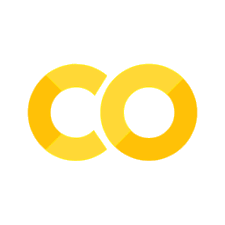Reshaping DataFrames#
using DataFrames
Wide to long#
x = DataFrame(id=[1, 2, 3, 4], id2=[1, 1, 2, 2], M1=[11, 12, 13, 14], M2=[111, 112, 113, 114])
| Row | id | id2 | M1 | M2 |
|---|---|---|---|---|
| Int64 | Int64 | Int64 | Int64 | |
| 1 | 1 | 1 | 11 | 111 |
| 2 | 2 | 1 | 12 | 112 |
| 3 | 3 | 2 | 13 | 113 |
| 4 | 4 | 2 | 14 | 114 |
first pass measure variables and then id-variable
stack(x, [:M1, :M2], :id)
| Row | id | variable | value |
|---|---|---|---|
| Int64 | String | Int64 | |
| 1 | 1 | M1 | 11 |
| 2 | 2 | M1 | 12 |
| 3 | 3 | M1 | 13 |
| 4 | 4 | M1 | 14 |
| 5 | 1 | M2 | 111 |
| 6 | 2 | M2 | 112 |
| 7 | 3 | M2 | 113 |
| 8 | 4 | M2 | 114 |
add view=true keyword argument to make a view; in that case columns of the resulting data frame share memory with columns of the source data frame, so the operation is potentially unsafe.
Optionally, you can rename columns.
stack(x, ["M1", "M2"], "id", variable_name="key", value_name="observed")
| Row | id | key | observed |
|---|---|---|---|
| Int64 | String | Int64 | |
| 1 | 1 | M1 | 11 |
| 2 | 2 | M1 | 12 |
| 3 | 3 | M1 | 13 |
| 4 | 4 | M1 | 14 |
| 5 | 1 | M2 | 111 |
| 6 | 2 | M2 | 112 |
| 7 | 3 | M2 | 113 |
| 8 | 4 | M2 | 114 |
if second argument is omitted in stack , all other columns are assumed to be the id-variables
stack(x, Not([:id, :id2]))
| Row | id | id2 | variable | value |
|---|---|---|---|---|
| Int64 | Int64 | String | Int64 | |
| 1 | 1 | 1 | M1 | 11 |
| 2 | 2 | 1 | M1 | 12 |
| 3 | 3 | 2 | M1 | 13 |
| 4 | 4 | 2 | M1 | 14 |
| 5 | 1 | 1 | M2 | 111 |
| 6 | 2 | 1 | M2 | 112 |
| 7 | 3 | 2 | M2 | 113 |
| 8 | 4 | 2 | M2 | 114 |
you can use index instead of symbol
stack(x, Not([1, 2]))
| Row | id | id2 | variable | value |
|---|---|---|---|---|
| Int64 | Int64 | String | Int64 | |
| 1 | 1 | 1 | M1 | 11 |
| 2 | 2 | 1 | M1 | 12 |
| 3 | 3 | 2 | M1 | 13 |
| 4 | 4 | 2 | M1 | 14 |
| 5 | 1 | 1 | M2 | 111 |
| 6 | 2 | 1 | M2 | 112 |
| 7 | 3 | 2 | M2 | 113 |
| 8 | 4 | 2 | M2 | 114 |
if stack is not passed any measure variables by default numeric variables are selected as measures
x = DataFrame(id=[1, 1, 1], id2=['a', 'b', 'c'], a1=rand(3), a2=rand(3))
stack(x)
| Row | id | id2 | variable | value |
|---|---|---|---|---|
| Int64 | Char | String | Float64 | |
| 1 | 1 | a | a1 | 0.0308986 |
| 2 | 1 | b | a1 | 0.337566 |
| 3 | 1 | c | a1 | 0.754978 |
| 4 | 1 | a | a2 | 0.541481 |
| 5 | 1 | b | a2 | 0.529419 |
| 6 | 1 | c | a2 | 0.767022 |
here all columns are treated as measures:
stack(DataFrame(rand(3, 2), :auto))
| Row | variable | value |
|---|---|---|
| String | Float64 | |
| 1 | x1 | 0.145156 |
| 2 | x1 | 0.614949 |
| 3 | x1 | 0.118645 |
| 4 | x2 | 0.498085 |
| 5 | x2 | 0.800563 |
| 6 | x2 | 0.715318 |
duplicates in key are silently accepted
df = DataFrame(rand(3, 2), :auto)
df.key = [1, 1, 1]
mdf = stack(df)
| Row | key | variable | value |
|---|---|---|---|
| Int64 | String | Float64 | |
| 1 | 1 | x1 | 0.852884 |
| 2 | 1 | x1 | 0.0753888 |
| 3 | 1 | x1 | 0.732473 |
| 4 | 1 | x2 | 0.0988292 |
| 5 | 1 | x2 | 0.544962 |
| 6 | 1 | x2 | 0.631323 |
Long to wide#
x = DataFrame(id=[1, 1, 1], id2=['a', 'b', 'c'], a1=rand(3), a2=rand(3))
| Row | id | id2 | a1 | a2 |
|---|---|---|---|---|
| Int64 | Char | Float64 | Float64 | |
| 1 | 1 | a | 0.710761 | 0.3005 |
| 2 | 1 | b | 0.172659 | 0.83065 |
| 3 | 1 | c | 0.924699 | 0.715538 |
y = stack(x)
| Row | id | id2 | variable | value |
|---|---|---|---|---|
| Int64 | Char | String | Float64 | |
| 1 | 1 | a | a1 | 0.710761 |
| 2 | 1 | b | a1 | 0.172659 |
| 3 | 1 | c | a1 | 0.924699 |
| 4 | 1 | a | a2 | 0.3005 |
| 5 | 1 | b | a2 | 0.83065 |
| 6 | 1 | c | a2 | 0.715538 |
standard unstack with a specified key
unstack(y, :id2, :variable, :value)
| Row | id2 | a1 | a2 |
|---|---|---|---|
| Char | Float64? | Float64? | |
| 1 | a | 0.710761 | 0.3005 |
| 2 | b | 0.172659 | 0.83065 |
| 3 | c | 0.924699 | 0.715538 |
all other columns are treated as keys
unstack(y, :variable, :value)
| Row | id | id2 | a1 | a2 |
|---|---|---|---|---|
| Int64 | Char | Float64? | Float64? | |
| 1 | 1 | a | 0.710761 | 0.3005 |
| 2 | 1 | b | 0.172659 | 0.83065 |
| 3 | 1 | c | 0.924699 | 0.715538 |
all columns other than named :variable and :value are treated as keys
unstack(y)
| Row | id | id2 | a1 | a2 |
|---|---|---|---|---|
| Int64 | Char | Float64? | Float64? | |
| 1 | 1 | a | 0.710761 | 0.3005 |
| 2 | 1 | b | 0.172659 | 0.83065 |
| 3 | 1 | c | 0.924699 | 0.715538 |
you can rename the unstacked columns
unstack(y, renamecols=n -> string("unstacked_", n))
| Row | id | id2 | unstacked_a1 | unstacked_a2 |
|---|---|---|---|---|
| Int64 | Char | Float64? | Float64? | |
| 1 | 1 | a | 0.710761 | 0.3005 |
| 2 | 1 | b | 0.172659 | 0.83065 |
| 3 | 1 | c | 0.924699 | 0.715538 |
df = stack(DataFrame(rand(3, 2), :auto))
| Row | variable | value |
|---|---|---|
| String | Float64 | |
| 1 | x1 | 0.783792 |
| 2 | x1 | 0.389011 |
| 3 | x1 | 0.462261 |
| 4 | x2 | 0.0613409 |
| 5 | x2 | 0.476538 |
| 6 | x2 | 0.708094 |
unable to unstack when no key column is present
try
unstack(df, :variable, :value)
catch e
show(e)
end
ArgumentError("Duplicate entries in unstack at row 2 for key () and variable x1. Pass `combine` keyword argument to specify how they should be handled.")
unstack fills missing combinations with missing, but you can change this default with fill keyword argument.
df = DataFrame(key=[1, 1, 2], variable=["a", "b", "a"], value=1:3)
| Row | key | variable | value |
|---|---|---|---|
| Int64 | String | Int64 | |
| 1 | 1 | a | 1 |
| 2 | 1 | b | 2 |
| 3 | 2 | a | 3 |
unstack(df, :variable, :value)
| Row | key | a | b |
|---|---|---|---|
| Int64 | Int64? | Int64? | |
| 1 | 1 | 1 | 2 |
| 2 | 2 | 3 | missing |
unstack(df, :variable, :value, fill=0)
| Row | key | a | b |
|---|---|---|---|
| Int64 | Int64 | Int64 | |
| 1 | 1 | 1 | 2 |
| 2 | 2 | 3 | 0 |
This notebook was generated using Literate.jl.